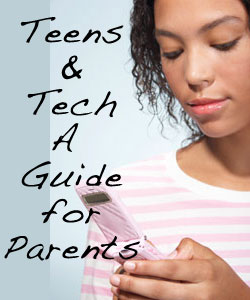

We live in what is quickly becoming a digital age. Cell phones, computers, Facebook, Wii, and X-Box are words even the youngest children know. How do we teach responsibility and boundaries to our children when it comes to our electronics?
• Our Rules for Parenting in the Digital Age
Don’t forget, it all starts with us and how we model boundaries with our own electronics.
Need help talking about this issue to your children? Jim Byrne and the Youth staff at The Falls Church have put together some Guidelines for Parents, Teens, and Technology and have allowed us to share them with you!
1. Set the example.
Model the guidelines you would like your teen to practice. Limit the amount of time YOU spend watching TV, using cell phones in the house, texting, or accessing the internet.
2. Establish clear and consistent expectations early for technology use.
• Restrict recreational computer/TV use to a set amount of time. (30-60 minutes per day: this does not count towards any school related assignments).
• Be aware of what TV shows your teens and children are watching: watch TV shows with teens.
• Establish a “No Zone Time” where no one in family uses cell phones, TV, computer, iPods, etc for a two hour block of time (including the dinner hour). Designate this as family time.
• Provide cell phones with clear conditions and expectations.
• Turn in your cell phones at a specific time and charge them in a parent’s room at night. Any texts/pictures could be viewed by parents.
• Place computer in an open, central living area such as a family room or kitchen. If teens have laptops, parents can have full access to laptop at any time. Parents could also designate a time when the laptop is turned off.
• Use available parental internet filtering applications and programs on all your kids’ computers (see additional resources).
3. Suggestions for Facebook, Twitter, and MySpace
• Restrict access to Facebook until high school.
• Inform and caution teens of how public and accessible Facebook is to everyone.
• Adjust Facebook privacy settings to the highest level of security so that only friends can see their profile, pictures, and status updates.
• Inform teens not to post contact information on profile: Phone number, address, etc.
• Only post information that you would want parents and the Lord to see: No cursing.
• Monitor the pictures your child uploads to Facebook and other sites like Instagram.
• Make sure you have your OWN Facebook account and you know how to use it. ‘Friend’ your child. Make sure to inform your teen that you are doing this. You also need access to their user name and password as it is possible by using lists for them to post status updates that you cannot see even if you are their ‘friend.’ One parent we heard recently reserved the right to unfriend and block any of their child’s friends they thought questionable from their child’s account.
• We discourage the use of Twitter among teens because it adds to the hyperness of life and it is difficult to monitor.
• We also recommend not allowing your teens to access MySpace. The universal access and frequent presence of unknown and unwanted contact makes this site unsafe.
4. Computer, Video Games, iPods, and e-Readers
• Be selective in the electronic games you allow your teen to use. (See Additional Resources, for video game reviews.)
• Many gaming systems (Including HANDHELD ones like PSP and DSi) can access the internet freely without parental controls and filters.
• Most teens are downloading music through iTunes. Make use of iTunes parental controls.
• Consider having a shared family iPod rather than individual iPod’s. iPod Touch can access the internet through any wireless hotspot. Make use of parental control apps.
• E-Readers like the Nook and Kindle Fire can access the internet from any available wireless hotspot. Additional browser apps can be downloaded to these devices.
• No matter what wireless device your child has, you need to become very familiar with it and let your child know that you will be reviewing their activity.
5. Manners and technology
• Because of the abundance of technology available to our children, it is easy for them to grow up lacking social skills because they are always communicating via cell phones or computers. Therefore discourage the use of computers when visiting in one another’s homes and encourage more social interaction. For example, games, conversation, etc.
• Avoid talking on your cell phone or texting while visiting with someone else. It’s simply rude.
• Teach children to be present with people they are with.
Additional Resources for Parents:
Social Networking Safety Resources:
• YouDiligence: A web-based service that gives parents the power to be proactive in protecting their children from online predators and cyber-bullies. YouDiligence scans your kids’ MySpace and Facebook pages for inappropriate content without complicated software installation or downloads. www.youdiligence.com
Internet Safety Software Resources:
• Bsecure™ Family Protection is an award-winning filtering and online security solution endorsed by more Christian organizations than any other. Choose flexible options on reporting, when the Internet can be accessed, what websites are visited, which social networking sites are allowed, filter and monitor IM conversations, and more. www.bsecure.com
• Covenant Eyes® Accountability and Filtering provides internet accountability services with easy-to-read reports and filtering that allows you to block offensive websites and control how and when the Internet is used. This service will also monitor the websites visited and email reports to accountability partners you choose. www.covenanteyes.com
• Safe Eyes® Internet Parental Control This software filters objectionable material including social networking, IM, email, and websites, while allowing you to receive immediate alerts if questionable activity occurs. www.internetsafety.com
Media Safety Resources:
• Focus on the Family Plugged In Online reviews of movies, videos, music, TV shows, and all types of electronic games (PC, X-Box, Play Station, and Wii)
• Christianity Today Movie Reviews: www.christianitytoday.com/movies
